There are two ways to send VCOIN – via VCOIN Wallet or the Gifting module. Whenever you send VCOIN, your recipient will receive VCOIN immediately!**
For IMVU Desktop or IMVU Web:
To send VCOIN via VCOIN Wallet:
To send VCOIN, log onto IMVU Desktop or IMVU Web and click on your VCOIN Wallet.
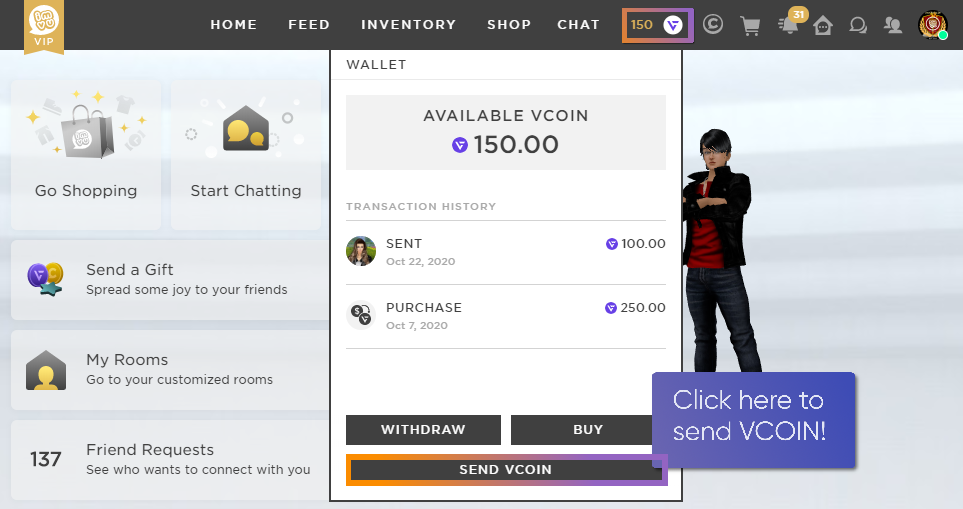
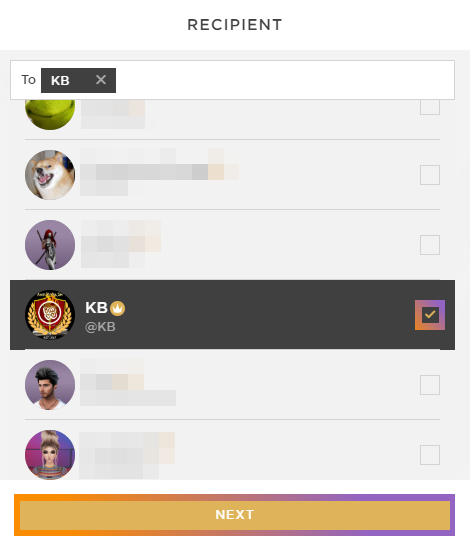
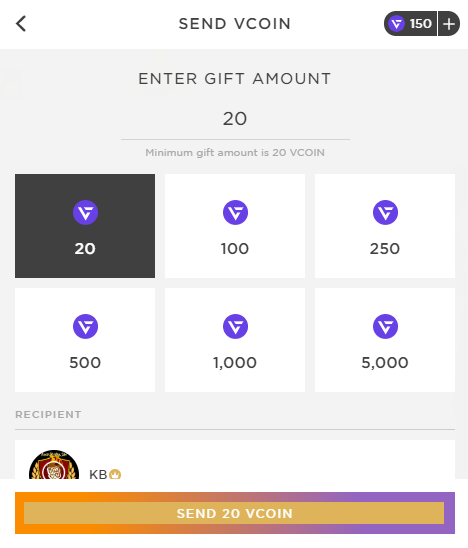
Click Send VCOIN and select or type your recipient’s username. Enter the gift amount by selecting one of the options below or writing out the amount you would like to send*. Add a note to personalize your gift, and click Send VCOIN.
To send VCOIN via the Gifting module:
To send VCOIN, log onto IMVU Desktop or IMVU Next and click Send a Gift on the main homepage.
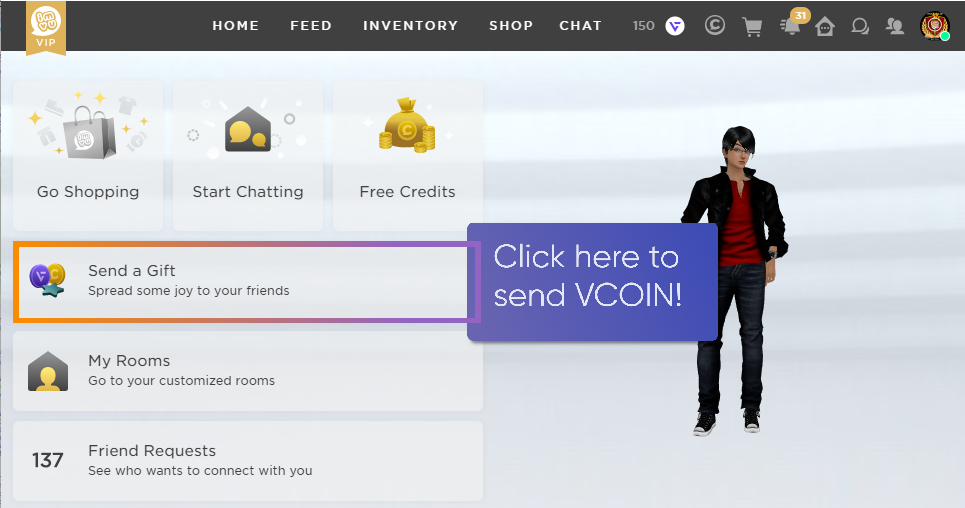
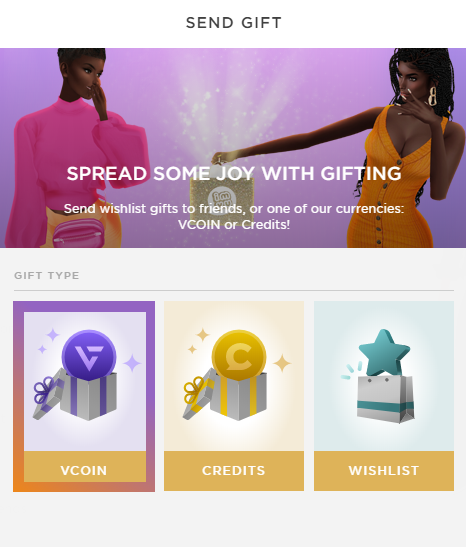
Click VCOIN and select or type your recipient’s username. Enter the gift amount by selecting one of the options below or writing out the amount you would like to send*. Add a note to personalize your gift, and click Send VCOIN.
*The minimum amount of VCOIN you are able to send is 20 VCOIN.
**There is a 5% fee associated with sending gifts; your recipient will receive the full amount minus 5% upon sending.
***Please note: all transactions are immediate and final. VCOIN has real value – please make sure you securely send VCOIN and trust the person you are sending it to. Please always double check the recipient name and amount, prior to sending VCOIN. Once VCOIN is sent, you cannot reverse the transaction. You will only get it back again, should the recipient you sent it to be kind enough to return it.
You can also send VCOIN via IMVU Mobile! Simply tap your VCOIN balance on the upper-right of the app’s home screen. From here, tap Send to choose your recipient. Note that this is currently only available on the Android version of IMVU Mobile.
For IMVU Mobile (Android only):
You can also send VCOIN via IMVU Mobile! Simply tap your VCOIN balance on the upper-right of the app’s home screen. From here, tap Send to choose your recipient. Note that this is currently only available on the Android version of IMVU Mobile.
