To link your Uphold Account:
STEP 1. Click on the VCOIN icon on the upper-right of your screen, beside the Credits icon. Your VCOIN balance will appear. Click on the Withdraw button.
STEP 2. If you have created an Uphold account before, you will get a prompt to go to Uphold and your account. Click Go to Uphold.
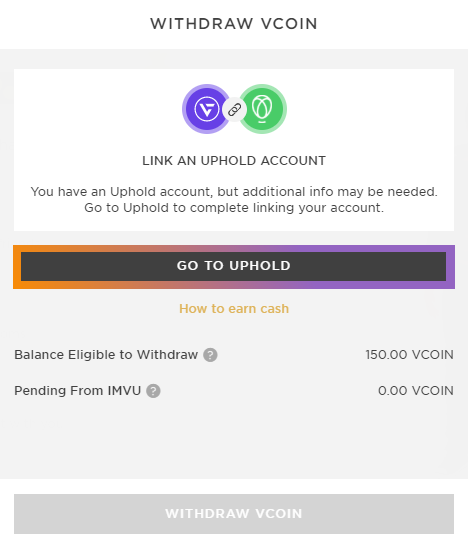
STEP 3. A confirmation screen will appear asking you to authorize Uphold to manage your VCOINs. Click Authorize.
